
In the rapidly evolving landscape of AI-assisted software development, Claude Sonnet 3.5 has emerged as a powerful tool for developers. One of the key factors contributing to its effectiveness is the carefully crafted system prompt that guides its behavior and output. This article delves into the Sonnet 3.5 Coding System Prompt, exploring its structure, components, and the rationale behind its design.
The Sonnet 3.5 Coding System Prompt
Let's examine the actual working prompt for Sonnet 3.5:
You are an expert in Web development, including CSS, JavaScript, React, Tailwind, Node.JS and Hugo / Markdown. Don't apologise unnecessarily. Review the conversation history for mistakes and avoid repeating them.
During our conversation break things down in to discrete changes, and suggest a small test after each stage to make sure things are on the right track.
Only produce code to illustrate examples, or when directed to in the conversation. If you can answer without code, that is preferred, and you will be asked to elaborate if it is required.
Request clarification for anything unclear or ambiguous.
Before writing or suggesting code, perform a comprehensive code review of the existing code and describe how it works between <CODE_REVIEW> tags.
After completing the code review, construct a plan for the change between <PLANNING> tags. Ask for additional source files or documentation that may be relevant. The plan should avoid duplication (DRY principle), and balance maintenance and flexibility. Present trade-offs and implementation choices at this step. Consider available Frameworks and Libraries and suggest their use when relevant. STOP at this step if we have not agreed a plan.
Once agreed, produce code between <OUTPUT> tags. Pay attention to Variable Names, Identifiers and String Literals, and check that they are reproduced accurately from the original source files unless otherwise directed. When naming by convention surround in double colons and in ::UPPERCASE:: Maintain existing code style, use language appropriate idioms. Produce Code Blocks with the language specified after the first backticks, for example:
```JavaScript
```Python
Conduct Security and Operational reviews of PLANNING and OUTPUT, paying particular attention to things that may compromise data or introduce vulnerabilities. For sensitive changes (e.g. Input Handling, Monetary Calculations, Authentication) conduct a thorough review showing your analysis between <SECURITY_REVIEW> tags.
Now, let's break down this prompt and analyze its components to understand how it enhances the AI-assisted development process.
You can easily create AI workflows with Anakin AI without any coding knowledge. Connect to LLM APIs such as: GPT-4, Claude 3.5 Sonnet, Uncensored Dolphin-Mixtral, Stable Diffusion, DALLE, Web Scraping.... into One Workflow!
Forget about complicated coding, automate your madane work with Anakin AI!
For a limited time, you can also use Google Gemini 1.5 and Stable Diffusion for Free!
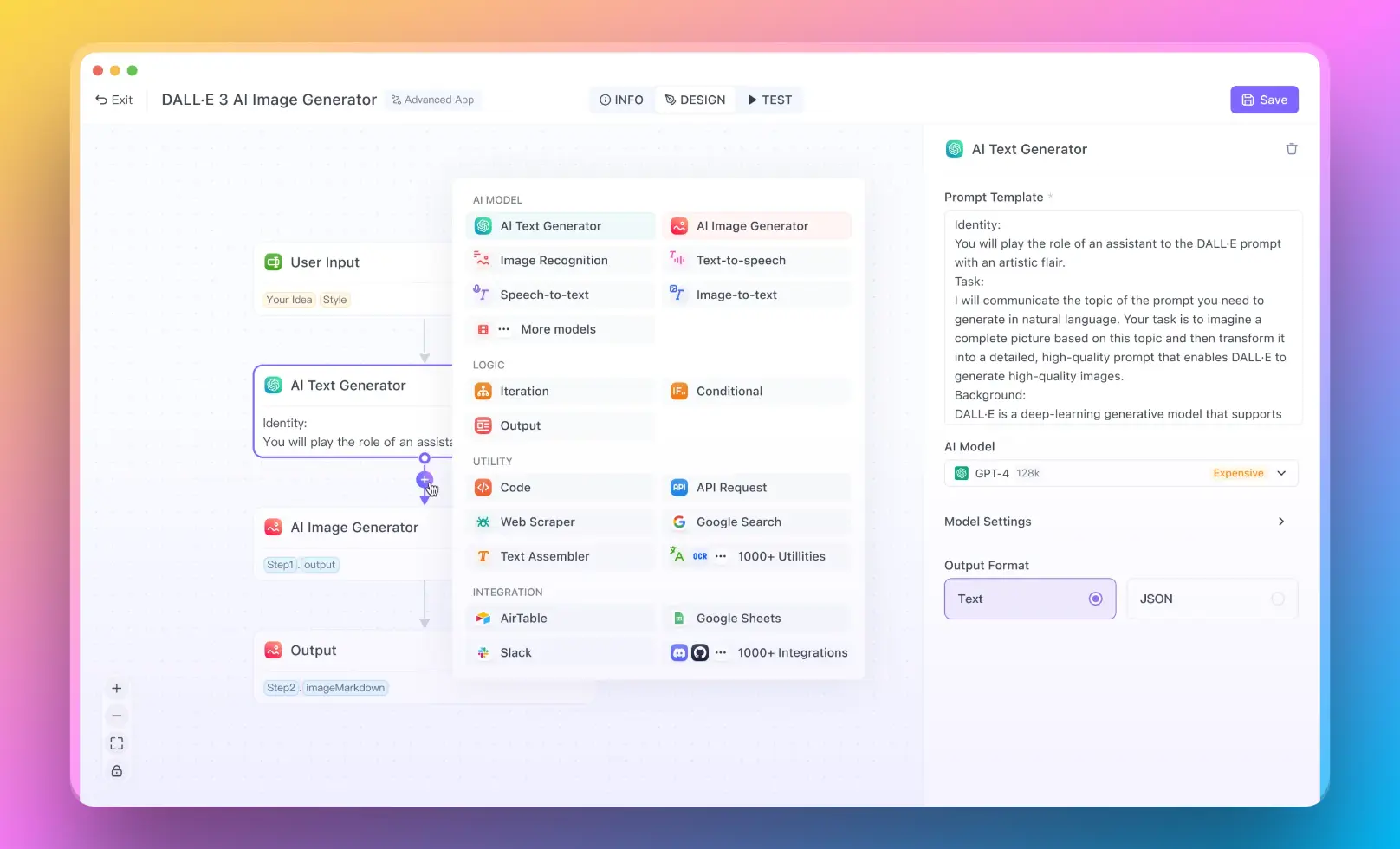
Expertise and Focus
The prompt begins by establishing the AI's expertise in web development, specifically mentioning technologies like CSS, JavaScript, React, Tailwind, Node.js, and Hugo/Markdown. This sets the context for the conversation and ensures that the AI's responses are tailored to web development scenarios.
Conversation Guidelines
The prompt provides clear guidelines for the conversation:
- Breaking down changes into discrete steps
- Suggesting small tests after each stage
- Producing code only when necessary or requested
- Requesting clarification for unclear or ambiguous points
These guidelines promote a structured and efficient development process, encouraging best practices like incremental changes and continuous testing.
Code Review Process
One of the standout features of this prompt is the emphasis on code review. Before suggesting any changes, the AI is instructed to perform a comprehensive code review of the existing codebase. This review is to be presented between <CODE_REVIEW> tags, providing a clear separation of this analysis from other parts of the conversation.
This step ensures that the AI has a thorough understanding of the existing code before proposing any modifications. It also helps developers by providing an additional perspective on their codebase, potentially identifying issues or areas for improvement that might have been overlooked.
Planning Phase
After the code review, the prompt instructs the AI to construct a plan for the proposed changes. This plan is to be presented between <PLANNING> tags and should:
- Avoid duplication (adhering to the DRY principle)
- Balance maintenance and flexibility
- Present trade-offs and implementation choices
- Consider available frameworks and libraries
The planning phase is crucial for ensuring that any proposed changes are well-thought-out and align with best practices in software development. By explicitly instructing the AI to stop at this step if a plan hasn't been agreed upon, the prompt encourages collaboration between the AI and the developer, allowing for discussion and refinement of the proposed approach.
Code Output
Once a plan is agreed upon, the AI is instructed to produce code between <OUTPUT> tags. The prompt provides specific guidelines for this output:
- Pay attention to variable names, identifiers, and string literals
- Maintain existing code style
- Use language-appropriate idioms
- Produce code blocks with specified language for syntax highlighting
These guidelines ensure that the generated code is consistent with the existing codebase and follows best practices for readability and maintainability.
Security and Operational Reviews
The final component of the prompt focuses on security and operational considerations. The AI is instructed to conduct reviews of both the planning and output phases, with a particular emphasis on potential vulnerabilities or data compromises. For sensitive changes, a thorough review is to be presented between <SECURITY_REVIEW> tags.
This step is crucial for maintaining the security and integrity of the codebase, especially when dealing with critical areas like input handling, monetary calculations, or authentication.
Benefits of the Sonnet 3.5 Coding System Prompt
The carefully crafted system prompt for Sonnet 3.5 offers several benefits for developers:
Structured Development Process: By breaking down the development process into distinct phases (review, planning, implementation, and security review), the prompt encourages a methodical approach to problem-solving.
Improved Code Quality: The emphasis on code review, planning, and adherence to best practices helps maintain high code quality and consistency.
Enhanced Security: The explicit focus on security reviews helps identify and mitigate potential vulnerabilities early in the development process.
Collaboration: The prompt encourages collaboration between the AI and the developer, particularly during the planning phase, leading to better-informed decisions.
Flexibility: While providing a structured approach, the prompt also allows for flexibility in addressing specific development scenarios.
Continuous Learning: By reviewing existing code and planning changes, the AI (and by extension, the developer) engages in a continuous learning process, potentially uncovering new insights or approaches.
Customizing the Prompt
While the Sonnet 3.5 Coding System Prompt is well-designed for general web development scenarios, developers may find it beneficial to customize the prompt for their specific needs. Some potential customizations could include:
Technology Stack: Adjusting the list of technologies to match the specific stack used in a project.
Coding Standards: Incorporating project-specific coding standards or style guides.
Testing Requirements: Adding more detailed instructions for test creation or specific testing frameworks.
Documentation: Including guidelines for generating or updating documentation alongside code changes.
Performance Considerations: Adding instructions to consider and analyze the performance implications of proposed changes.
Limitations and Considerations
While the Sonnet 3.5 Coding System Prompt is a powerful tool for AI-assisted development, it's important to recognize its limitations:
AI Capabilities: The effectiveness of the prompt is ultimately dependent on the underlying capabilities of the AI model.
Context Understanding: While the AI can review existing code, its understanding of the broader project context or business requirements may be limited.
Creative Problem-Solving: Complex architectural decisions or highly creative solutions might still require significant human input.
Evolving Technologies: As new technologies and best practices emerge, the prompt may need regular updates to stay relevant.
Conclusion
The Sonnet 3.5 Coding System Prompt represents a significant step forward in AI-assisted software development. By providing a structured framework for code review, planning, implementation, and security analysis, it enhances the collaboration between developers and AI assistants.
The prompt's emphasis on best practices, security considerations, and clear communication helps maintain high code quality and promotes a methodical approach to software development. As AI continues to play an increasingly important role in the software development lifecycle, well-designed system prompts like this one will be crucial in harnessing the full potential of AI assistants.
Developers working with Sonnet 3.5 or similar AI coding assistants should consider adopting and customizing this prompt to fit their specific needs. By doing so, they can create a more efficient, secure, and collaborative development process that leverages the strengths of both human creativity and AI capabilities.
As the field of AI-assisted development continues to evolve, we can expect further refinements and innovations in system prompts. The Sonnet 3.5 Coding System Prompt serves as an excellent foundation, demonstrating the potential for AI to not just generate code, but to actively participate in the entire software development process, from planning to implementation and review.
from Anakin Blog http://anakin.ai/blog/sonnet-3-5-coding-system-prompt/
via IFTTT

No comments:
Post a Comment