Then, You cannot miss out Anakin AI!
Anakin AI is an all-in-one platform for all your workflow automation, create powerful AI App with an easy-to-use No Code App Builder, with Deepseek, OpenAI's o3-mini-high, Claude 3.7 Sonnet, FLUX, Minimax Video, Hunyuan...
Build Your Dream AI App within minutes, not weeks with Anakin AI!
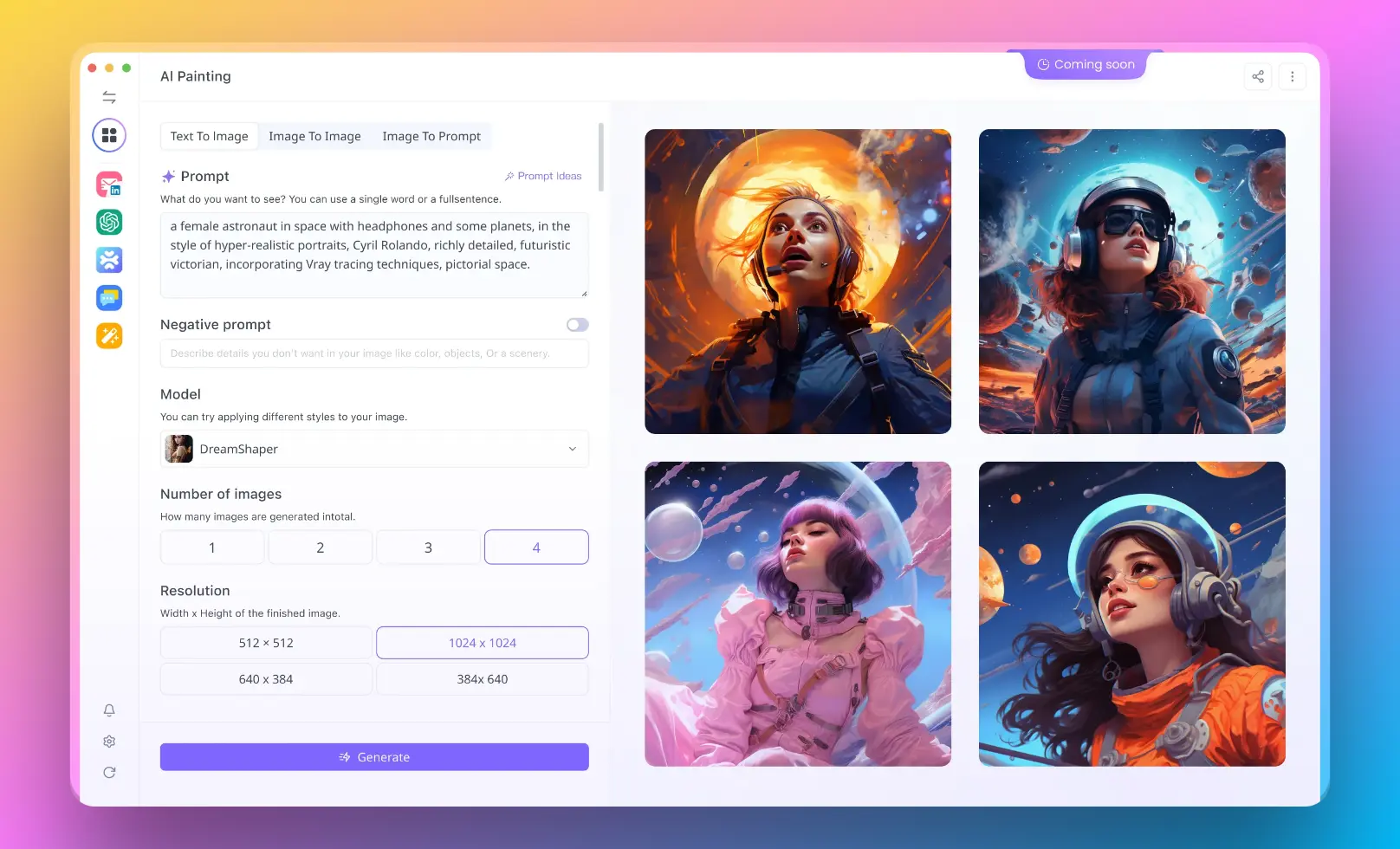

In today's fast-paced digital world, AI assistants have become invaluable tools for productivity and efficiency. Among these innovative technologies, Manus AI stands out as a powerful general AI agent designed to bridge the gap between thinking and doing. This comprehensive guide will walk you through the process of downloading and using Manus AI on your mobile device, helping you harness its capabilities to streamline your daily tasks.
Understanding Manus AI: The AI That Takes Action
Before diving into the installation and usage, let's understand what makes Manus AI unique. Unlike traditional AI assistants that merely provide information, Manus is designed as a proactive agent that "turns your thoughts into actions." The platform excels at handling various tasks across both professional and personal domains, working diligently while you focus on other priorities.
Recently, Manus AI announced significant updates to their platform, including:
- A dedicated mobile app for iOS and Android
- Enhanced context understanding and improved multimodal capabilities
- Integration with Claude 3.7 for all tasks (without fallback to earlier versions)
- A more stable sandbox environment
- Introduction of premium subscription plans while maintaining limited free access
Downloading Manus AI on Your Mobile Device
For iOS Users:
- Access the App Store: Open the App Store on your iPhone or iPad.
- Search for Manus AI: Tap on the search icon and type "Manus AI" in the search bar.
- Locate the Official App: Look for the app developed by BUTTERFLY EFFECT PTE. LTD. The app is listed in the Utilities category.
- Download the App: Tap on the "Get" or download button. The app size is approximately 126.7 MB, so ensure you have sufficient storage space.
- Authentication: Complete the download using Face ID, Touch ID, or your Apple ID password.
- Launch the App: Once downloaded, tap "Open" or find the Manus AI icon on your home screen to launch the application.
For Android Users:
- Access Google Play Store: Open the Google Play Store on your Android device.
- Search for Manus AI: Use the search function to find "Manus AI".
- Identify the Official App: Make sure you're downloading the authentic Manus AI app.
- Install the App: Tap "Install" and wait for the download and installation to complete.
- Open the App: Once installed, tap "Open" to launch Manus AI.
Alternatively, you can use the direct download link provided by Manus: https://manus.onelink.me/2Tdk/g6ttrj4c
Setting Up Your Manus AI Account
Once you've installed the app, follow these steps to set up your account:
- Create an Account: Upon opening the app, you'll be prompted to create a new account. You can sign up using your email address or continue with Google, Apple, or other authentication methods depending on your device.
- Complete Profile Setup: Fill in basic information to personalize your experience.
- Verify Your Account: Check your email for a verification link to confirm your account.
- Privacy and Permissions: Review and grant necessary permissions for the app to function properly. According to the App Store listing, Manus may collect contact information, identifiers, and diagnostic data.
- Choose a Plan: Decide between the free version with limited functionality or select a premium subscription plan. Current in-app purchase options include:
- Manus Starter: $55.00
- Manus Pro: $279.00
- Credit packages: 1900 Manus Credits ($19.00) or 9900 Manus Credits ($99.00)
Navigating the Manus AI Interface
The Manus AI mobile interface is designed to be intuitive and user-friendly:
- Home Screen: The main dashboard where you can see recent activities and quick-access buttons for common tasks.
- Task Creation: A prominent button allows you to create new tasks or requests for Manus.
- History Section: Access your past interactions and completed tasks.
- Settings: Customize your preferences, manage your subscription, and access help resources.
Using Manus AI Effectively
Basic Functions
- Task Assignment: Simply describe what you need Manus to do in natural language. Be as specific as possible for the best results.
- Multi-modal Interactions: Take advantage of Manus's ability to process different types of inputs:
- Text prompts
- Voice commands
- Images for visual context
- Documents and files
- Real-time Monitoring: Track the progress of your tasks in real-time as Manus works on them.
Advanced Features
- Complex Task Chains: Manus can handle multi-step processes that require several actions in sequence.
- Research and Information Gathering: Ask Manus to collect information from various sources and compile it into organized formats.
- Content Creation: Generate written content, from emails to reports, with specific style guidelines.
- Problem-solving: Present challenges or questions to receive thorough analysis and potential solutions.
- Learning and Adaptation: Manus learns from your feedback and preferences to provide increasingly personalized assistance.
Practical Use Cases for Manus AI
Professional Applications
- Research Assistant: Have Manus gather information on specific topics, compile literature reviews, or follow industry trends.
- Content Development: Generate drafts for articles, reports, or presentations based on your requirements.
- Data Analysis: Ask Manus to interpret data sets and provide insights in understandable formats.
- Meeting Preparation: Request briefings on upcoming meeting topics or summaries of relevant background information.
- Email Management: Draft responses, organize your inbox, or create follow-up schedules.
Personal Uses
- Trip Planning: Get recommendations for destinations, itineraries, and bookings based on your preferences.
- Learning Support: Ask Manus to explain complex concepts or create study materials on specific subjects.
- Health and Wellness: Receive personalized fitness plans, nutrition advice, or meditation guidance.
- Entertainment Suggestions: Get recommendations for books, movies, or music tailored to your tastes.
- Personal Finance: Request budget templates, savings strategies, or expense tracking assistance.
Tips for Maximizing Manus AI Efficiency
- Be Specific with Instructions: The more detail you provide, the better Manus can assist you.
- Use Structured Requests: Break complex tasks into clear steps or bullet points.
- Provide Context: Share relevant background information when introducing a new task.
- Utilize Templates: For recurring tasks, save templates to ensure consistency.
- Regular Feedback: Provide feedback on completed tasks to help Manus learn your preferences.
Managing Your Subscription and Credits
- Monitor Credit Usage: Keep track of how many credits you're using for different tasks.
- Subscription Management: Access subscription details through the app settings to upgrade, downgrade, or cancel as needed.
- Credit Conservation: Be strategic about which tasks you assign to Manus to maximize the value of your subscription.
Troubleshooting Common Issues
- Connection Problems: Ensure you have a stable internet connection when using Manus AI.
- App Freezing: If the app becomes unresponsive, close it completely and restart.
- Task Errors: If Manus has difficulty completing a task, try rephrasing your request with more specific instructions.
- Account Access Issues: For login problems, use the password reset function or contact customer support.
Privacy and Security Considerations
Manus AI collects certain data to provide its services. According to their privacy policy, they may collect:
- Contact information
- Device identifiers
- Diagnostic data
To manage your privacy:
- Review the privacy policy at https://manus.im/privacy
- Adjust permissions in your device settings
- Regularly review what data you're sharing with the application
Conclusion: Embracing the Future of AI Assistance
Manus AI represents a significant evolution in AI assistance technology, moving beyond simple query responses to become an active agent that completes tasks on your behalf. By following this guide, you can effectively download, set up, and maximize the potential of Manus AI on your mobile device.
As Manus continues to develop and refine its capabilities during this beta phase, users can expect increasingly sophisticated features and broader applications. The team behind Manus has demonstrated a commitment to improving infrastructure and optimizing usage rates to provide better value for users.
Whether you're looking to enhance your productivity at work or simplify aspects of your personal life, Manus AI offers a powerful tool that adapts to your needs and learns from your interactions. By taking the time to understand its features and capabilities, you'll be well-positioned to leverage this cutting-edge technology to its fullest potential.
Download Manus AI today and experience the difference between an AI that simply answers questions and one that takes action to help you accomplish your goals.
from Anakin Blog http://anakin.ai/blog/manus-ai-downlaod/
via IFTTT
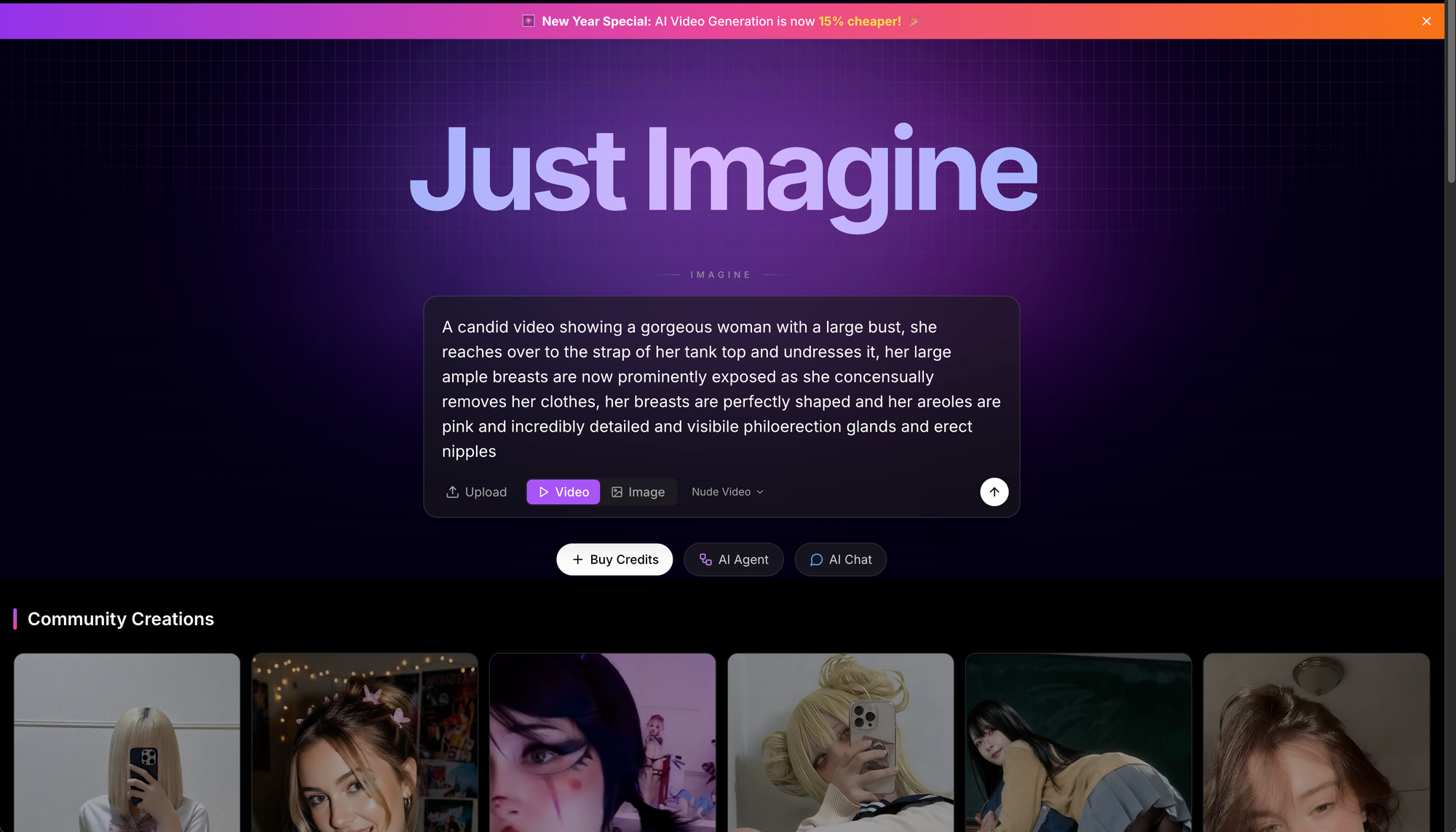
No comments:
Post a Comment