
In AI-powered image generation, choosing the right checkpoint model is essential for achieving optimal results. Each model brings distinct features designed for specific styles, themes, and applications. Whether you’re a digital artist, designer, or hobbyist, this curated list of the 11 Best Comfy UI Checkpoint Models will guide you to the perfect tool for your creative projects.
If setting up Stable Diffusion checkpoints feels overwhelming, Anakin AI has you covered! With every imaginable AI model — from Stable Diffusion (v3.5, v2.5, and beyond) to cutting-edge options like Flux 1.1 Pro Ultra and DALL·E, Recraft V3 — Anakin AI makes advanced image generation effortless.
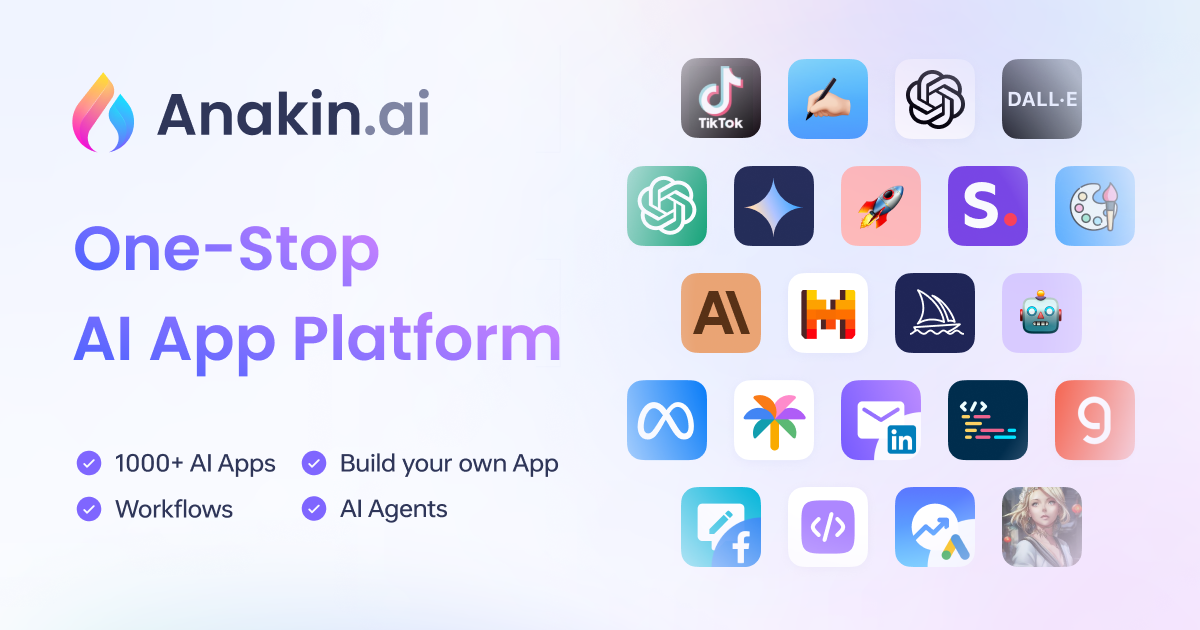
11 Best Comfy UI Checkpoint Models
1. Stable Diffusion v1.5
Stable Diffusion v1.5 is a foundational AI model designed for generating high-quality images from textual descriptions. It serves as the base for numerous fine-tuned models and is widely used in various applications.
Pros:
- Versatile and adaptable for a wide range of image generation tasks.
- Extensive community support and resources are available.
- Serves as a solid foundation for further fine-tuning and customization.
Cons:
- May not produce images with the highest level of detail compared to newer models.
- Lacks some advanced features present in later versions.
2. Stable Diffusion XL (SDXL)
SDXL is an advanced iteration of the Stable Diffusion series, boasting a larger model size with 6.6 billion parameters. It delivers higher-quality images with enhanced artistic and realistic features.
Pros:
- Produces high-fidelity images with intricate details.
- Enhanced capability to generate both artistic and realistic images.
- Improved performance in complex scene generation.
Cons:
- Requires more computational resources due to its larger size.
- Longer processing times compared to smaller models.
3. DreamShaper XL Lightning
DreamShaper XL Lightning is a checkpoint model known for its efficiency and quality, suitable for generating diverse artistic styles.
Pros:
- Balances speed and image quality effectively.
- Capable of producing a variety of artistic styles.
- Optimized for efficient performance.
Cons:
- May not achieve the same level of detail as some specialized models.
- Limited community resources compared to more established models.
4. Animagine XL
Animagine XL is ideal for creating high-quality animations and dynamic scenes, enhancing the generation of lively and engaging images.
Pros:
- Excels in generating dynamic and animated scenes.
- Produces lively and engaging images.
- Suitable for projects requiring animation-like quality.
Cons:
- May not be suitable for realistic image generation.
- Specialized focus limits versatility for other types of image generation.
5. Realistic Vision V6.0
Realistic Vision V6.0 focuses on producing lifelike images, making it perfect for projects requiring high realism and detail.
Pros:
- Generates highly realistic and detailed images.
- Ideal for applications needing photorealism.
- Strong performance in capturing human expressions and natural environments.
Cons:
- May require substantial computational resources.
- Less effective for stylized or artistic image generation.
6. MajicMIX Realistic
MajicMIX Realistic is a blend of various models, excelling in generating realistic images with a touch of artistic flair.
Pros:
- Combines realism with artistic elements effectively.
- Versatile for a range of image generation tasks.
- Produces visually appealing outputs.
Cons:
- May not match the realism of models dedicated solely to photorealism.
- Potential inconsistencies due to model blending.
7. Juggernaut XL
Introduction: Juggernaut XL is a powerful model designed for high-resolution image generation, suitable for detailed and complex scenes.
Pros:
- Handles high-resolution and complex scene generation effectively.
- Produces images with significant detail.
- Suitable for large-scale projects.
Cons:
- High computational resource requirements.
- Longer processing times due to complexity.
8. Pixel Art Style LoRA
Pixel Art Style LoRA is specialized for creating pixel art images, perfect for retro-style game graphics and artwork.
Pros:
- Excels in generating authentic pixel art.
- Ideal for retro game graphics and related artwork.
- Efficient performance with lower resource requirements.
Cons:
- Limited to pixel art style; not suitable for other image types.
- May lack versatility for diverse artistic styles.
9. 3D Rendering Style LoRA
3D Rendering Style LoRA is ideal for generating images with a 3D rendered appearance, enhancing depth and realism in your projects. Pros:
- Produces images with a convincing 3D rendered look.
- Enhances depth and realism in generated images.
- Suitable for projects requiring a three-dimensional aesthetic.
Cons:
- May not perform well for 2D or flat art styles.
- Specialized focus limits versatility for other image types.
10. BadDream Embedding
BadDream Embedding is designed to add surreal and dream-like qualities to images, perfect for creative and abstract art.
Pros:
- Excels in creating surreal, dream-like imagery that is ideal for abstract and creative projects.
- Adds a unique aesthetic quality to generated images.
- Suitable for experimental art styles and unconventional designs.
Cons:
- May not be appropriate for projects requiring realism or conventional aesthetics.
- Can produce overly abstract results that lack defined structure or clarity.
11. Unrealistic Dream Embedding
Unrealistic Dream Embedding focuses on generating fantastical and imaginative images. It pushes the boundaries of creativity, producing outputs that are otherworldly and unique.
Pros:
- Ideal for fantasy, sci-fi, and imaginative themes.
- Produces visually stunning and unique images that challenge the limits of traditional image generation.
- Excellent for concept art and storytelling visuals.
Cons:
- May struggle with realism or precise details.
- Limited applicability for projects needing clear, structured designs.
- High resource requirements for complex scenes.
Simplify Your Creative Process with Anakin AI
Feeling daunted by the complexity of setting up Stable Diffusion checkpoints and navigating a sea of AI models? Look no further than Anakin AI — the ultimate solution for effortless image generation. Whether it’s the latest Stable Diffusion versions (v3.5, v2.5, or even v3.0 large), Flux models like Flux 1.1 Pro Ultra, or advanced tools like Imagen 3 and DALL·E Recraft V3, Anakin AI consolidates them all under one easy-to-use platform. Save time, skip the hassle, and unleash your creativity with a suite of powerful AI tools designed to cater to every artistic need.
Anakin.ai - One-Stop AI App Platform
Generate Content, Images, Videos, and Voice; Craft Automated Workflows, Custom AI Apps, and Intelligent Agents. Your…
app.anakin.ai
Conclusion
Selecting the right checkpoint model depends on your specific project needs. Whether you’re aiming for photorealism, artistic flair, or experimental creativity, this list has you covered. Dive in, experiment, and let these models elevate your creative projects to new heights!
What’s your favorite checkpoint model? Let us know in the comments!
from Anakin Blog http://anakin.ai/blog/the-11-best-comfy-ui-checkpoint-models-youll-ever-find-online/
via IFTTT


No comments:
Post a Comment