
Creating high-quality stock photos has never been easier, thanks to advanced AI tools like Flux. Whether you're a marketer, blogger, or designer, realistic lifestyle stock images are invaluable for connecting with audiences. In this guide, we’ll explore how to use Flux to craft these visuals, the key elements that make lifestyle stock photos impactful, and how Stock Photo Prompter simplifies the entire process.
Create stunning visuals with Flux 1.1 Pro Ultra: https://app.anakin.ai/artist?modelId=223&r=Tv1peMpJ
Simplify prompt writing with Stock Photo Prompter: https://app.anakin.ai/apps/36893?r=Tv1peMpJ
Elevate your creativity with Anakin AI tools!
What Makes a Great Lifestyle Stock Photo?

Lifestyle stock photos are more than just visuals—they tell stories and evoke emotions. To ensure your images feel authentic and relatable, focus on the following elements:
1. Relatable Scenarios
Choose everyday activities that resonate with your audience, such as having coffee, working from home, or spending time with family.
2. Natural Poses
Avoid stiff or overly staged appearances. Capture subjects in candid, relaxed moments.
3. Thoughtful Composition
Incorporate techniques like leading lines, negative space, and natural framing for visually appealing layouts.
4. Appropriate Lighting
Natural light works best for realism, but soft ambient or golden-hour lighting can also enhance the mood.
5. Authentic Details
Include realistic props, settings, and clothing to match the scene’s activity. For example, a laptop for a work setup or cozy blankets for a relaxing evening.
My Process for Creating Lifestyle Stock Photos
Here’s my step-by-step process:
- Think of a Scene: I start with a simple idea, like “a couple enjoying a cozy evening.”
- Use Stock Photo Prompter: I enter a short description and let it create a detailed prompt for me.
- Run the Prompt in FLUX: I copy the generated prompt into FLUX AI Image Generator and wait for the magic to happen.
- Review and Refine: If needed, I tweak the prompt or try different variations.
Using Flux to Create Lifestyle Stock Photos
Flux has been my go-to for generating high-quality, photorealistic images. It’s an incredibly powerful AI tool, but the magic lies in how you craft your prompts. The more detailed and descriptive the prompt, the better the results. For example, if I want to create an image of a woman jogging in a park, I’d include details about her outfit, the time of day, the lighting, and even the mood of the scene.
Here is the Step-by-step Guide to Creating lifestyle stock photos
Step 1: To use the FLUX AI image generator visit Anakin AI and create an account there.
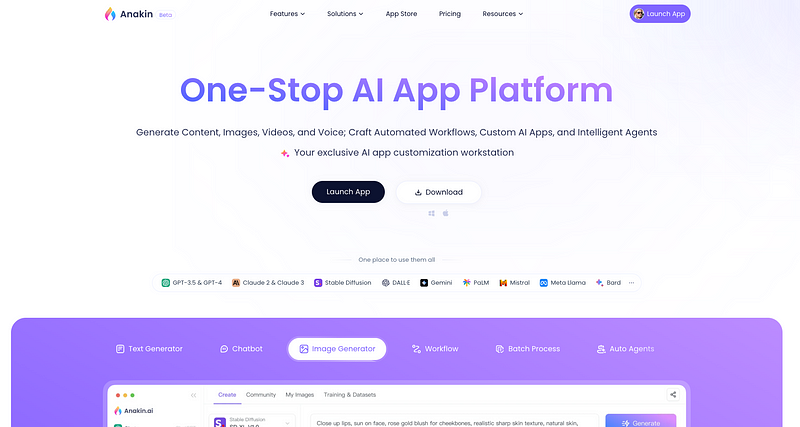
Step 2: From the dashboard go to the artist > image creation> choose Flux 1.1 ultra or any other model you would like to test.
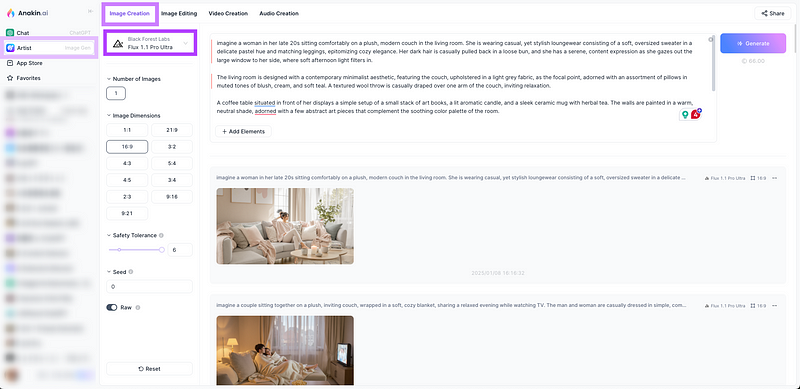
Step 3: Now paste the prompt in the prompt section that you have created with stock for the prompter. And hit generate.
Here’s an example of a detailed prompt I’ve created and used to create the banner image:
imagine a 30-year-old man energetically enjoying a football match at a bustling stadium. He is seated amidst a sea of enthusiastic fans, wearing a team jersey in bold shades of navy and red, reflecting his support and passion for the game. His face is animated, eyes wide with excitement, and mouth open in a cheer, mirroring the collective energy of the crowd around him. The background is filled with rows of spectators, all vividly engaged, creating a vibrant tapestry of colors and emotions. The vast stadium stretches above, its architecture modern and spacious, with a large electronic scoreboard displaying the current score. The bright stadium lights overhead cast a clear, focused beam across the field and stands, reflecting off the man’s face and highlighting his animated expression. The sky is visible through the open structure of the stadium, a soft evening blue tinged with the golden hues of the setting sun, adding depth to the scene. Around him, fans wave flags and banners, their movements a blur of color against the structured seating and concrete of the stadium. The scene conveys a sense of community, anticipation, and lively camaraderie, enhanced by the vivid contrast of team colors and the dynamic expressions of the fans. Every detail is captured with ultra-realistic precision, from the texture of the man’s jersey to the subtle play of light across his face, capturing the exhilaration and unity of the moment in a vivid, immersive portrayal.

Sounds like a lot of work, right? That’s where Stock Photo Prompter comes in and saves the day.

How Stock Photo Prompter Simplifies Everything
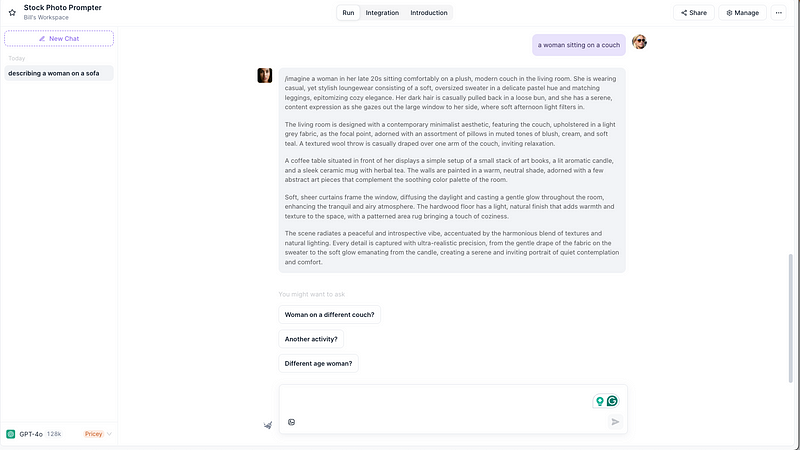
Honestly, Stock Photo Prompter has been a game-changer for me. Instead of spending time crafting every detail of the prompt manually, I can just provide a simple description, and it takes care of the rest.
For example, if I want to create a stock photo of “a woman sitting on a couch,” I don’t need to worry about describing every tiny detail. I simply enter a short description like this:
“a woman sitting on a couch”
…and the app generates a complete, detailed prompt like this:
/imagine a woman in her late 20s sitting comfortably on a plush, modern couch in the living room. She is wearing casual, yet stylish loungewear consisting of a soft, oversized sweater in a delicate pastel hue and matching leggings, epitomizing cozy elegance. Her dark hair is casually pulled back in a loose bun, and she has a serene, content expression as she gazes out the large window to her side, where soft afternoon light filters in. The living room is designed with a contemporary minimalist aesthetic, featuring the couch, upholstered in a light grey fabric, as the focal point, adorned with an assortment of pillows in muted tones of blush, cream, and soft teal. A textured wool throw is casually draped over one arm of the couch, inviting relaxation. A coffee table situated in front of her displays a simple setup of a small stack of art books, a lit aromatic candle, and a sleek ceramic mug with herbal tea. The walls are painted in a warm, neutral shade, adorned with a few abstract art pieces that complement the soothing color palette of the room. Soft, sheer curtains frame the window, diffusing the daylight and casting a gentle glow throughout the room, enhancing the tranquil and airy atmosphere. The hardwood floor has a light, natural finish that adds warmth and texture to the space, with a patterned area rug bringing a touch of coziness. The scene radiates a peaceful and introspective vibe, accentuated by the harmonious blend of textures and natural lighting. Every detail is captured with ultra-realistic precision, from the gentle drape of the fabric on the sweater to the soft glow emanating from the candle, creating a serene and inviting portrait of quiet contemplation and comfort.
This detailed prompt is ready to go, and when I plug it into Flux, I get stunning results every time.
And here is the image output

Why Use Stock Photo Prompter?
- Time-Saving: No need to write long prompts manually.
- Customizable: Tailor prompts to your specific needs.
- Professional Results: Achieve photorealistic images effortlessly.
Endless Possibilities
Whether you’re creating visuals for a blog, marketing campaign, or social media post, this combination of Flux and Stock Photo Prompter opens up endless creative possibilities. From serene morning routines to energetic outdoor activities, you can bring any idea to life effortlessly.
👉 Explore Flux 1.1 Pro Ultra Image Generator here: https://app.anakin.ai/artist?modelId=223&r=Tv1peMpJ
👉 Try Stock Photo Prompter here: https://app.anakin.ai/apps/36893?r=Tv1peMpJ
Let Anakin AI unlock the full potential of your creativity with its cutting-edge tools today!
Conclusion
Flux, combined with Stock Photo Prompter, makes generating lifestyle stock images effortless and enjoyable. By focusing on relatable scenarios, natural poses, and thoughtful details, you can create visuals that resonate with audiences and elevate your content. Whether you’re crafting visuals for a brand or personal project, this duo ensures top-notch results.
Start using Stock Photo Prompter today and transform your vision into stunning lifestyle stock photos in just a few clicks!
from Anakin Blog http://anakin.ai/blog/how-to-create-stock-photos-with-flux-a-guide-to-stunning-lifestyle-images/
via IFTTT


No comments:
Post a Comment