
OpenAI’s latest feature, Canvas, has revolutionized the way users interact with AI by integrating a collaborative workspace directly into ChatGPT. Previously available only in beta to paid users, this feature is now accessible to all ChatGPT users, regardless of subscription tier. Whether you’re a developer, writer, or creative professional, Canvas offers tools that enhance productivity and streamline the creative process.
This article delves into Canvas’s key features, explores its benefits, and highlights how it compares to existing tools, making it a must-try innovation for everyone using ChatGPT.
Why settle for one AI when you can have them all? With Anakin AI, you can access GPT 4, 4o, O1, Claude, Gemini, and other cutting-edge AI tools — all in one seamless platform.
The power of every AI is united for you. Try Anakin AI today!
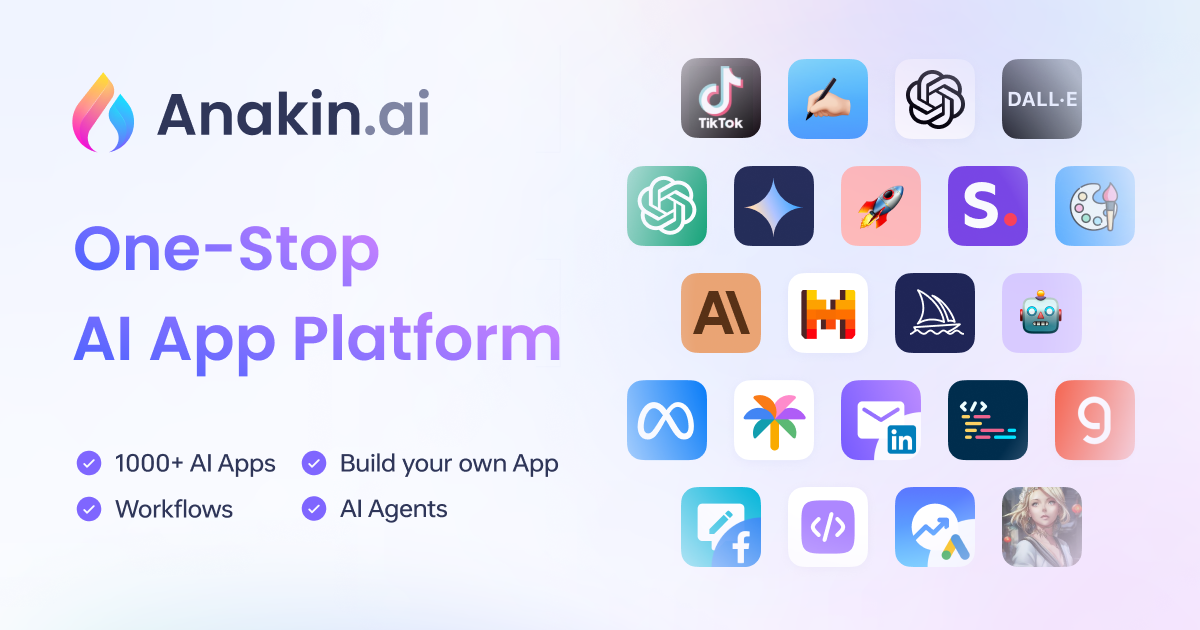
What Makes Canvas Stand Out?

Canvas brings a host of features designed to empower users across different domains. Here are the highlights:
1. Python Integration

Python support within Canvas is a game-changer for developers and data enthusiasts.
- Direct Code Execution: Users can run Python scripts directly in the Canvas interface without switching between applications.
- Real-Time Output Visualization: From text to dynamic graphics, see immediate results of your code.
- Error Detection and Debugging: Integrated tools highlight errors and provide inline suggestions to resolve them, making coding seamless.
- Editable Workspace: Test, modify, and perfect your code in real time without disrupting the flow.
This feature makes Canvas an ideal platform for coding enthusiasts and professionals alike, offering a smooth and interactive programming experience.
2. Enhanced User Interface
Canvas isn’t just about functionality; it’s also about usability.
- Side-by-Side Layout: Work on your Canvas while retaining access to ChatGPT’s main interface. This allows simultaneous collaboration and consultation.
- Automatic Activation: Canvas is triggered automatically when relevant prompts, such as code inputs, are detected, saving time and effort.
- Editing Tools with Feedback: Real-time suggestions and editing support improve the quality of your content and code.
- Custom GPT Integration: Use specialized GPT models tailored to specific tasks for even more personalized assistance.
These interface improvements ensure a smooth workflow and make multitasking effortless.
3. Features Beyond Coding
Canvas isn’t limited to coding — it supports a range of creative and practical applications.
- DALL-E Integration for Image Generation: Create custom visuals by simply describing them in text. This feature supports various artistic styles and modifications, catering to designers and content creators.
- Search for Real-Time Information: The integrated web search ensures that your Canvas is backed by the latest data and insights.
- Advanced Reasoning: Powered by OpenAI’s core reasoning model, Canvas can handle complex queries, problem-solving, and detailed analysis.
These capabilities extend Canvas’s utility, making it equally valuable for writers, researchers, and designers.
Why Canvas Matters
1. A Unified Workspace for Creativity and Productivity
Canvas eliminates the need to juggle multiple tools, providing a centralized platform for diverse tasks. Developers can code, debug, and visualize results, while writers can craft articles, edit them collaboratively, and enhance them with AI-generated visuals.
2. Accessibility Across Platforms
Canvas is available on web browsers and the Windows desktop app, ensuring wide accessibility. This flexibility means you can collaborate and create from virtually anywhere.
3. Empowering Collaborative Work
Whether you’re a solo creator or part of a team, Canvas facilitates collaboration. Its integration with ChatGPT ensures you always have AI assistance at your fingertips, making brainstorming, coding, and writing more efficient.
How to Get Started with Canvas
Getting started is simple:
- Log into ChatGPT: Ensure you’re using a supported platform, like the web browser or Windows desktop app.
- Trigger Canvas: Start coding, writing, or requesting visual content — Canvas will activate automatically for compatible tasks.
- Experiment: Explore its Python capabilities, image generation tools, and reasoning features to discover how they align with your workflow.
Conclusion
Canvas by OpenAI is more than just an add-on; it’s a powerful upgrade that transforms ChatGPT into a hub for productivity and creativity. Whether you’re solving complex problems, designing visual content, or collaborating on a writing project, Canvas brings all the tools you need into one intuitive interface.
This feature represents OpenAI’s commitment to making AI tools practical, accessible, and valuable for everyone. Dive into Canvas today and experience the future of collaborative workspaces.
What will you create with Canvas? Let us know in the comments!
from Anakin Blog http://anakin.ai/blog/canvas-by-openai-you-can-run-python-on-chatgpt/
via IFTTT


No comments:
Post a Comment