
Recraft V3, also known as “Red Panda,” is making waves as one of the most powerful and versatile AI image generation models available today. Known for its photorealistic quality, flexibility in style, and nuanced handling of complex prompts, Recraft V3 has quickly risen to prominence in the AI art community. With its strong performance metrics and high ELO score, this model is now accessible to everyone through Anakin AI, where you can start creating directly in the Artist section.
Where to Try Recraft V3
You can try Recraft V3 on Anakin AI, a platform that brings advanced AI tools into the hands of artists and creators. Head to Anakin AI’s Artist section, where Recraft V3 is available alongside other state-of-the-art AI models. Anakin has integrated this powerful tool into its suite, making it easy for both seasoned designers and beginners to create high-quality visuals using intuitive text prompts.
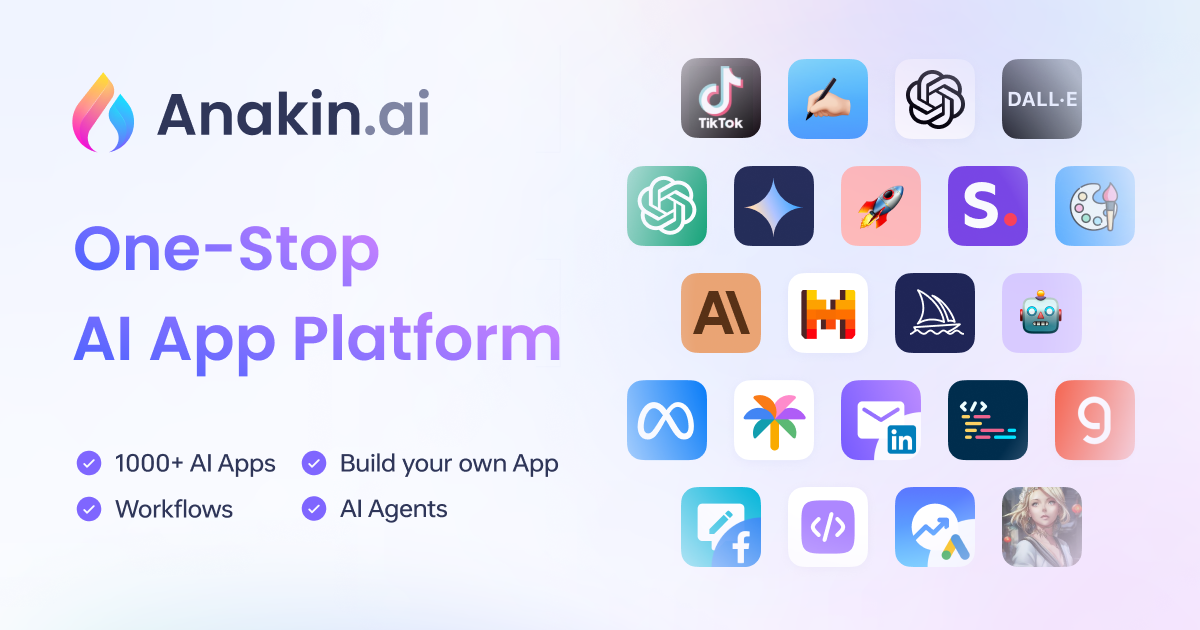
Anakin.ai - One-Stop AI App Platform
Generate Content, Images, Videos, and Voice; Craft Automated Workflows, Custom AI Apps, and Intelligent Agents. Your…
app.anakin.ai
Why Recraft V3 Stands Out
Recraft V3 has a reputation for generating images with extraordinary detail and realism, whether it’s for close-up portraits, dynamic action shots, or abstract art pieces. The model’s unique ability to handle intricate elements — like the positioning of multiple objects, subtle lighting, and realistic textures — sets it apart from other models like Midjourney and even DALL-E 3 in some aspects.
Features and Capabilities
On Anakin AI, users can explore Recraft V3’s capabilities, which include:
- High-Level Photorealism: Ideal for lifelike portraits and detailed landscapes.
- Diverse Style Library: From photorealistic renders to stylized art, you can choose or even define custom styles to align with brand or personal aesthetics.
- Advanced Editing Tools: Adjust the level of detail, refine colors, change background elements, and make intricate modifications directly within the app.
- Export Options: Save images in a variety of formats, including SVG, PNG, and JPG, catering to both digital and print needs.
How to Get Started
- Sign Up: Create an account or log in to Anakin AI.
- Navigate to the Artist Section: Access the Recraft V3 model under the Artist tab, where you’ll see it listed as an option for text-to-image generation.
- Input Your Prompt: Describe your desired image in as much or as little detail as you’d like. Recraft V3 is highly responsive to prompts, so feel free to experiment with different styles and levels of detail.
- Generate and Edit: Recraft V3 generates images in seconds. Once you have a result, you can further refine it using Anakin’s editing tools.
- Export Your Creation: Choose the desired format and download your image with a simple click.
Final Thoughts
Whether you’re a professional artist, a designer, or someone exploring creative AI for the first time, Recraft V3 on Anakin AI provides a powerful and accessible tool for crafting unique, high-quality images. Give it a try and see why Recraft V3 is quickly becoming a favorite among AI image generation enthusiasts.
Get started on Anakin AI’s Artist section and bring your creative ideas to life with Recraft V3!
from Anakin Blog http://anakin.ai/blog/where-to-use-recraft-v3-the-game-changer-in-ai-image-generation-now-available-on-anakin-ai/
via IFTTT


No comments:
Post a Comment