
In the rapidly evolving world of artificial intelligence, developers are constantly seeking efficient ways to harness the power of large language models. Anthropic's Claude Console emerges as a game-changing platform, offering a comprehensive suite of tools designed to streamline the process of creating, testing, and refining AI-powered applications. This article dives into the key features and capabilities of Claude Console, exploring how it empowers developers to unlock the full potential of Claude, Anthropic's advanced AI assistant.
Searching for an AI Platform that gives you access to any AI Model with an All-in-One price tag?
Then, You cannot miss out Anakin AI!
Anakin AI is an all-in-one platform for all your workflow automation, create powerful AI App with an easy-to-use No Code App Builder, with Llama 3, Claude, GPT-4, Uncensored LLMs, Stable Diffusion...
Build Your Dream AI App within minutes, not weeks with Anakin AI!
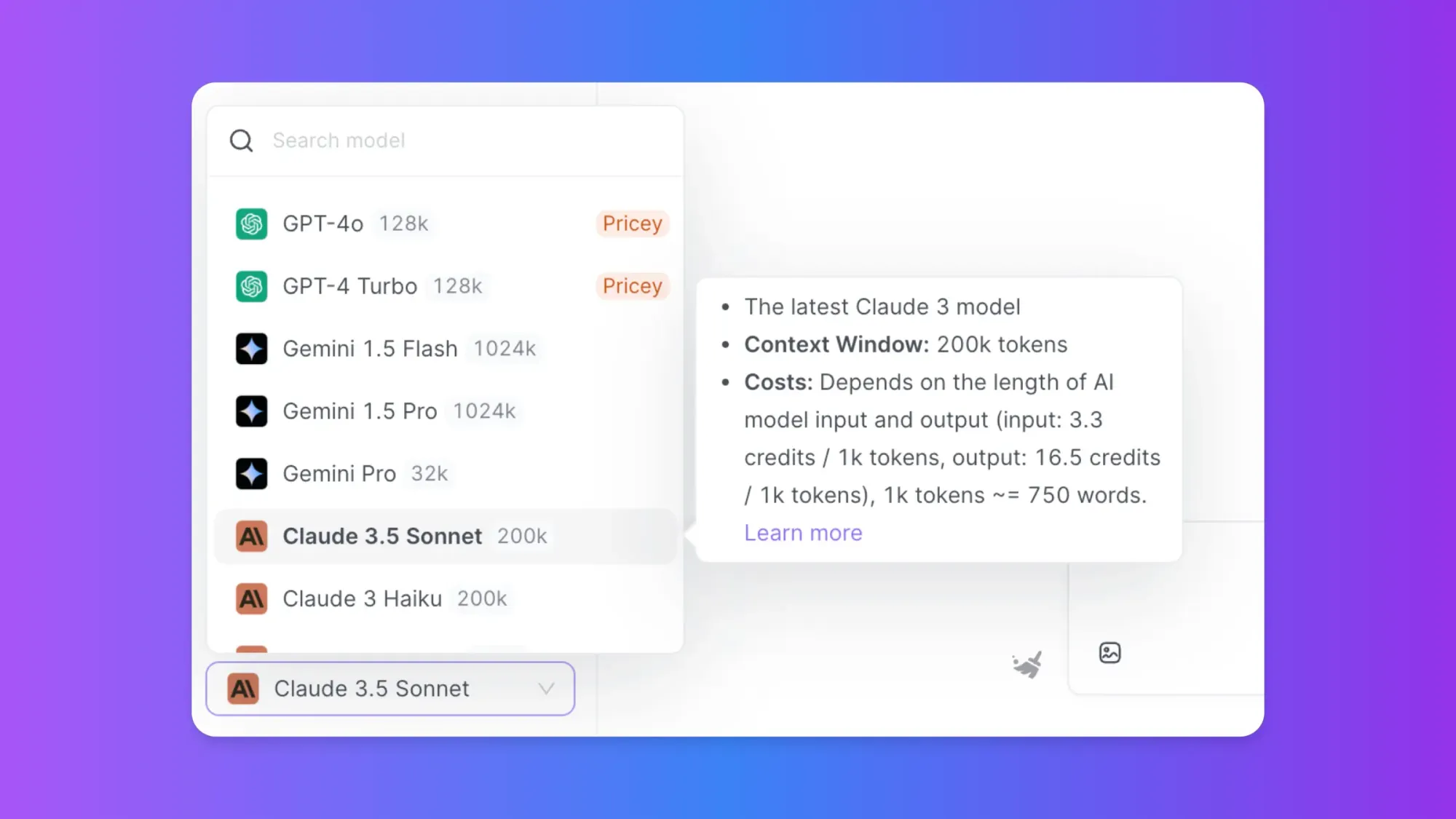
The Claude Console: An Overview
The Claude Console is a web-based interface that serves as a central hub for developers working with Anthropic's AI models. It provides a user-friendly environment where users can interact with Claude, generate prompts, evaluate responses, and fine-tune their applications. The console is designed to make the development process more intuitive and efficient, allowing both seasoned AI experts and newcomers to the field to create sophisticated AI-powered solutions.
Key Features of Claude Console
- Prompt Generation and Testing
- Automatic Test Case Creation
- Response Evaluation and Comparison
- Iterative Prompt Refinement
- Integration with Claude's Advanced Capabilities
- Long Context Handling
Let's explore each of these features in detail to understand how Claude Console revolutionizes AI application development.
Prompt Generation and Testing in Claude Console: Using Prompt Generator
One of the most challenging aspects of working with large language models is crafting effective prompts. Claude Console addresses this challenge head-on by offering a built-in prompt generator powered by Claude 3.5 Sonnet.

This feature allows developers to describe their desired task in natural language, and Claude will generate a high-quality prompt tailored to that specific need.
Streamlining Prompt Creation
The prompt generation process in Claude Console is remarkably straightforward:
- Describe your task (e.g., "Triage inbound customer support requests")
- Claude generates a prompt optimized for that task
- Review and refine the generated prompt as needed
This approach significantly reduces the time and expertise required to create effective prompts, making AI development more accessible to a broader range of users.
Testing Prompts with Real-World Inputs
Once a prompt is generated, Claude Console allows developers to immediately test it using realistic input variables.

For instance, if you're working on a customer support application, you can generate sample customer inquiries to see how Claude responds. This feature enables rapid iteration and refinement of prompts, ensuring they perform well across a variety of scenarios.
Automatic Test Case Generation in Claude Console
To build robust AI applications, it's crucial to test prompts against a wide range of inputs. Claude Console introduces an innovative "Generate Test Case" feature that automates this process, saving developers countless hours of manual work.
Comprehensive Test Suite Creation
With Claude Console, you can:
- Ask Claude to auto-generate diverse test cases
- Manually add or import test cases from CSV files
- Modify Claude's understanding of generation requirements for finer control
- Run all test cases with a single click
This comprehensive approach to testing ensures that your prompts are thoroughly evaluated before deployment, reducing the risk of unexpected behavior in production environments.
Response Evaluation and Comparison in Claude Console
Once you've generated prompts and created a test suite, Claude Console provides powerful tools for evaluating and comparing model responses. This feature is essential for iterative improvement and quality assurance.
Side-by-Side Output Comparison

Claude Console allows developers to compare the outputs of two or more prompts side by side. This visual comparison makes it easy to identify subtle differences in response quality, tone, or content, enabling more informed decisions about prompt refinement.
Expert Grading System
For applications requiring high-quality outputs, Claude Console introduces an expert grading system. Subject matter experts can rate response quality on a 5-point scale, providing valuable feedback on the effectiveness of different prompt versions. This feature is particularly useful for applications in specialized fields where domain expertise is crucial.
Iterative Prompt Refinement in Claude Console
The development of effective AI applications often requires multiple rounds of refinement. Claude Console streamlines this process by allowing developers to create new versions of prompts and quickly re-run the entire test suite.
Rapid Iteration Cycle
- Create a new prompt version
- Run the existing test suite
- Compare results with previous versions
- Make data-driven decisions on prompt improvements
This iterative approach, combined with the console's evaluation tools, enables developers to achieve significant improvements in model performance with less effort and time investment.
How to Write Better Claude Prompts: Tips and Tricks
Claude Console is designed to work seamlessly with the full range of Claude's capabilities, including its latest advancements in natural language processing, code generation, and multimodal interactions.
Leveraging Claude's Strengths
Developers using Claude Console can take advantage of:
- Text and code generation
- Summarization and data extraction
- Translation and language understanding
- Image analysis and visual input processing
By integrating these capabilities into the development workflow, Claude Console enables the creation of sophisticated AI applications that can handle a wide variety of tasks and input types.
Long Context Handling in Claude Console
Claude Console excels at handling long-context scenarios, which is crucial for applications dealing with extensive documents or complex multi-turn conversations. The platform offers several strategies to optimize performance when working with large amounts of text.
You can try the following strategies:
- Chunking: Break long texts into smaller, manageable pieces for processing.
- Summarization: Use Claude to create concise summaries of lengthy documents.
- Relevant Information Extraction: Instruct Claude to focus on specific, pertinent details within a large context.
- Multi-turn Conversations: Leverage Claude's ability to maintain context across multiple interactions.
- Memory Management: Implement techniques to manage and recall important information from earlier in the conversation.
These strategies enable developers to create applications that can effectively process and analyze large volumes of text, making Claude Console suitable for a wide range of complex use cases.
Prompting vs. Fine-tuning: Which is More Fittable for Claude AI?
Claude Console's focus on prompt engineering offers several advantages over traditional fine-tuning approaches:
- Resource Efficiency: Prompt engineering requires minimal computational resources compared to fine-tuning.
- Cost-Effectiveness: Using prompts is typically cheaper than fine-tuning models on cloud-based AI services.
- Flexibility: Prompts can be quickly modified and tested, allowing for rapid iteration.
- Minimal Data Requirements: Effective prompts can be created with few-shot or even zero-shot learning, reducing the need for large labeled datasets.
- Preservation of General Knowledge: Prompt engineering maintains the model's broad capabilities, avoiding the risk of catastrophic forgetting associated with fine-tuning.
These benefits make Claude Console an attractive option for developers looking to create sophisticated AI applications without the overhead of traditional model training methods.
Conclusion: The Future of AI Development with Claude Console
As AI continues to play an increasingly important role in various industries, tools like Claude Console will be instrumental in shaping the future of application development. By combining ease of use with powerful features, Claude Console empowers developers to create more sophisticated, reliable, and effective AI-powered solutions.
The platform's focus on iterative refinement, comprehensive testing, and seamless integration with Claude's advanced capabilities positions it as a valuable asset for businesses and developers looking to leverage AI technology. As Anthropic continues to enhance Claude Console and introduce new features, we can expect to see even more innovative applications emerge, pushing the boundaries of what's possible with AI.
In an era where AI development is becoming increasingly crucial, Claude Console stands out as a beacon of accessibility and efficiency. It not only simplifies the process of working with large language models but also promotes best practices in AI application development, paving the way for a new generation of intelligent, reliable, and user-centric AI solutions
Searching for an AI Platform that gives you access to any AI Model with an All-in-One price tag?
Then, You cannot miss out Anakin AI!
Anakin AI is an all-in-one platform for all your workflow automation, create powerful AI App with an easy-to-use No Code App Builder, with Llama 3, Claude, GPT-4, Uncensored LLMs, Stable Diffusion...
Build Your Dream AI App within minutes, not weeks with Anakin AI!
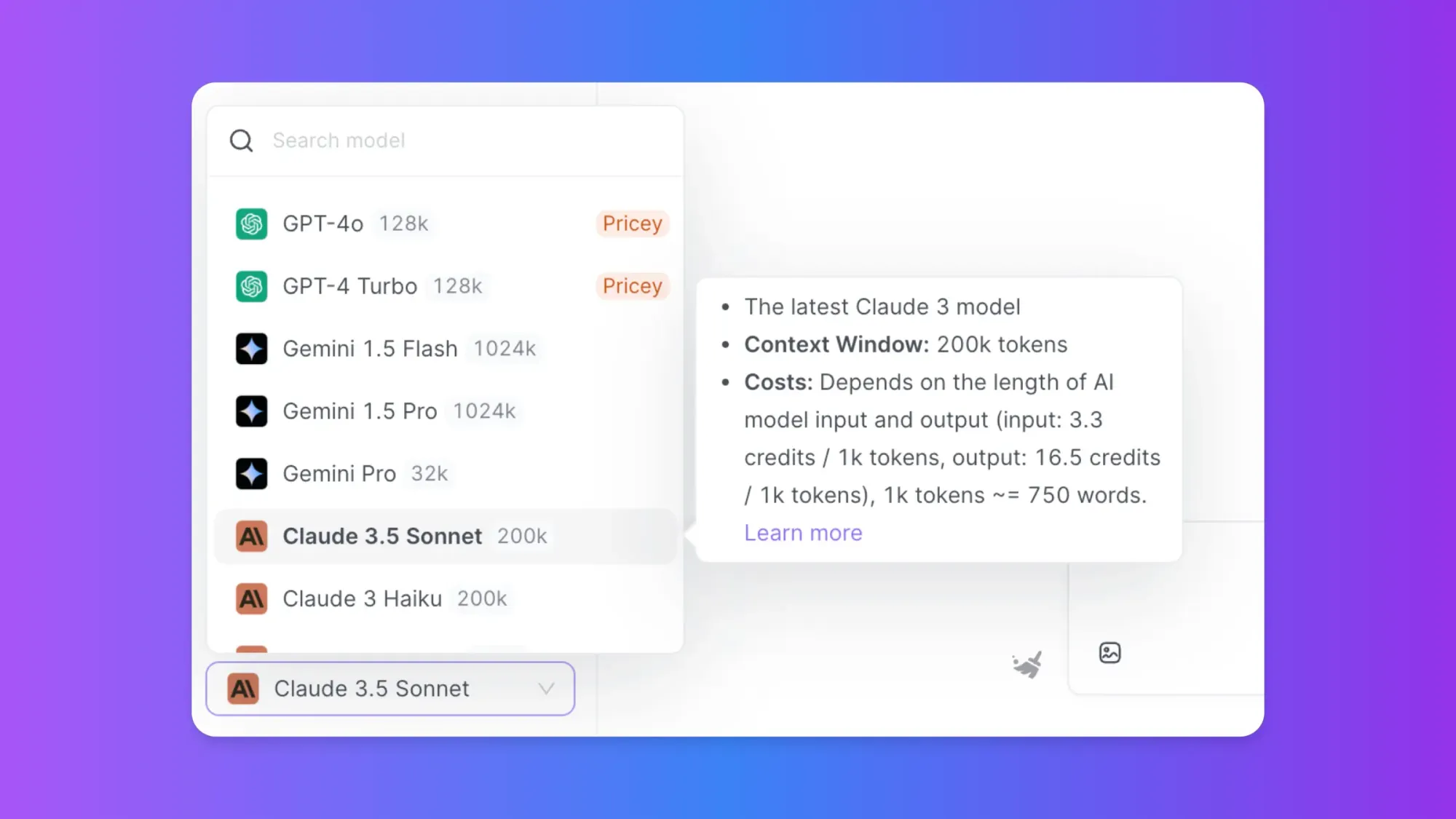
from Anakin Blog http://anakin.ai/blog/claude-console/
via IFTTT

No comments:
Post a Comment