
ChatGPT, the AI-powered language model developed by OpenAI, has become a valuable tool for various text generation tasks. However, like any technology, it's not immune to occasional hiccups.

If you've ever encountered the frustrating message, "There was an error generating a response" in ChatGPT, fear not! In this guide, we'll explore the potential causes of this issue and provide you with practical solutions to get ChatGPT back on track.
Key Points in this Article:
- Understanding the causes behind the "There was an error generating a response" message.
- Step-by-step solutions to troubleshoot and resolve the issue.
- Exploring Anakin AI as an alternative text generation tool.
Let's dive into the world of ChatGPT problem-solving.
What is the Cause of "there was an error generating a response" Message
You're in the middle of an important chat, seeking answers or generating content, and suddenly, the screen displays a rather unhelpful message: "There was an error generating a response." What could be causing this hiccup in your AI-powered conversation? Let's uncover the potential culprits:
1. Internet Connection Woes: Sometimes, the culprit is as simple as a shaky internet connection. A poor or unstable connection can disrupt the communication between your device and the ChatGPT server, leading to this error.
2. Lengthy or Complex Prompts: ChatGPT excels at generating text, but it may stumble when faced with overly complex or lengthy prompts. Asking for a comprehensive essay or using vague, convoluted language in your query can trigger this error.
3. Server Hiccups: In some cases, the ChatGPT server itself might experience temporary issues. This can happen after extended periods of inactivity or due to server maintenance.
How to Fix the "there was an error generating a response" Error
Encountering an error message can be frustrating, but fear not—there are steps you can take to troubleshoot and resolve the issue. Here are some practical solutions:
- Refresh the Page: Sometimes, the simplest solutions are the most effective. Refresh the ChatGPT site in your web browser to kickstart a new session. This quick fix often resolves minor glitches on the site.
- Check Your Internet Connection: Before delving deeper, ensure that your internet connection is stable and not plagued by interruptions. A solid connection is crucial for smooth interactions with ChatGPT.
- Rephrase the Prompt: If you suspect that the complexity of your query is causing the error, try rephrasing it. Aim for clarity and specificity in your prompts to help ChatGPT better understand your request.
- Clear Browsing Data: Over time, your browser's cache and cookies can accumulate, potentially causing issues with web applications. Clearing this data can refresh your browser's connection to ChatGPT and resolve any cache-related problems.
- Simplify Your Prompt: If possible, consider simplifying your request. Instead of asking for a lengthy response, break it down into shorter, more specific prompts. This can help ChatGPT process your query more effectively.
By following these troubleshooting steps, you'll be well-equipped to tackle the "There was an error generating a response" message in ChatGPT. Don't let a minor setback hinder your AI-powered text generation journey!
But what if you're looking for an alternative text generation tool or seeking additional options to expand your horizons? Enter Anakin AI.
Use Anakin AI as the Alternative for "there was an error generating a response" Message
While ChatGPT is undoubtedly a powerful text generation tool, it's always beneficial to have alternatives at your disposal. Anakin AI is one such alternative that brings its unique strengths to the table. Here's why you might consider adding Anakin AI to your toolkit:
1. Enhanced Control: Anakin AI offers a high degree of control over text generation. With customizable parameters and options, you can fine-tune the output to match your specific requirements. Whether you need concise summaries, creative content, or technical documents, Anakin AI adapts to your needs.
2. Diverse Use Cases: Anakin AI caters to a wide range of use cases. Whether you're a writer seeking inspiration, a business professional drafting reports, or a student working on assignments, Anakin AI can assist you in generating high-quality content efficiently.
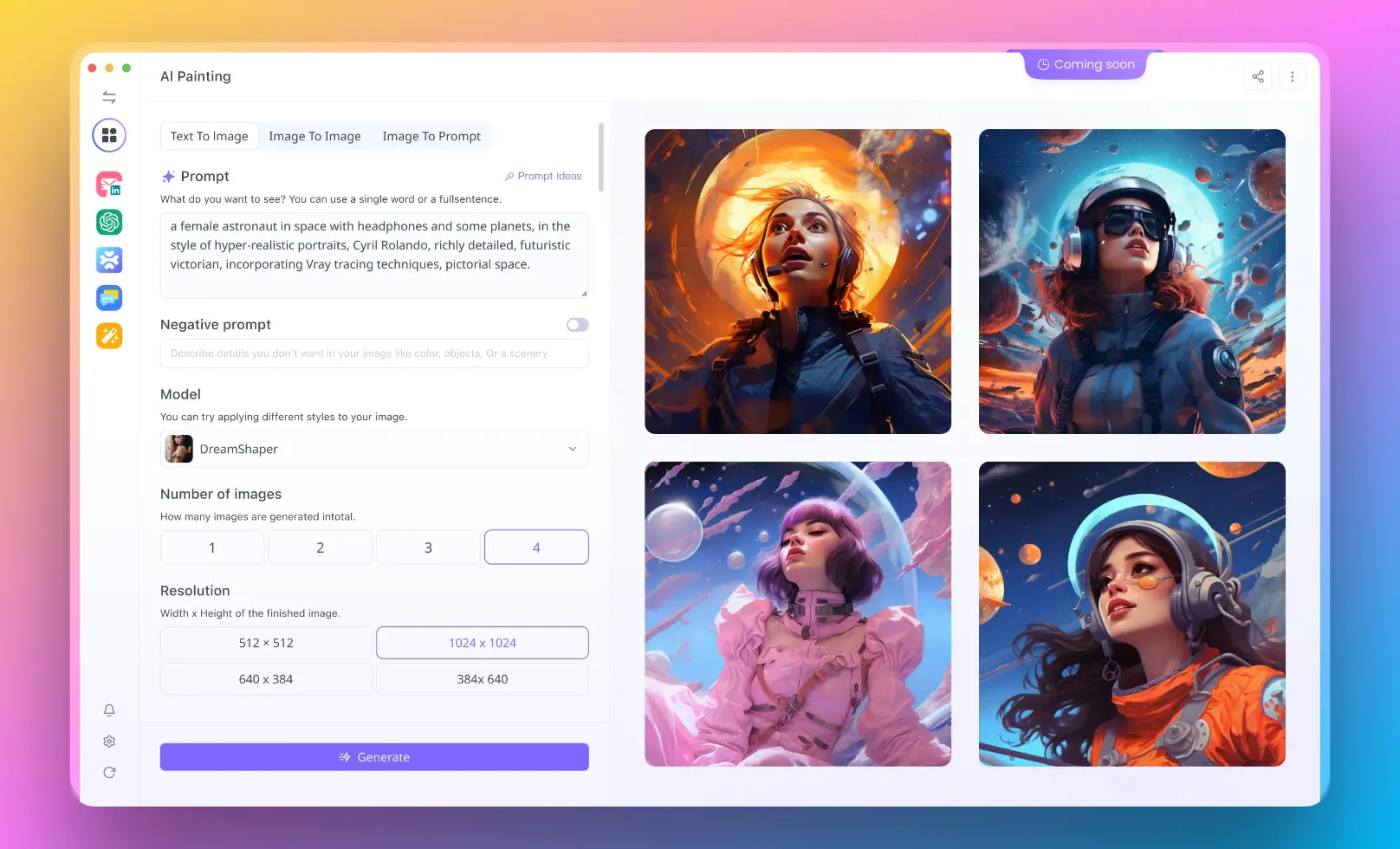
3. User-Friendly Interface: Anakin AI features an intuitive and user-friendly interface that streamlines the text generation process. You don't need to be a tech wizard to harness its capabilities; it's designed for ease of use.

4. Customizable Templates: Anakin AI offers a variety of templates to kickstart your text generation. From marketing copy to technical documentation, these templates provide a solid foundation for your content.
5. Collaboration Capabilities: Collaborate seamlessly with colleagues and teammates using Anakin AI. Share your projects, collect feedback, and work together to create polished content.
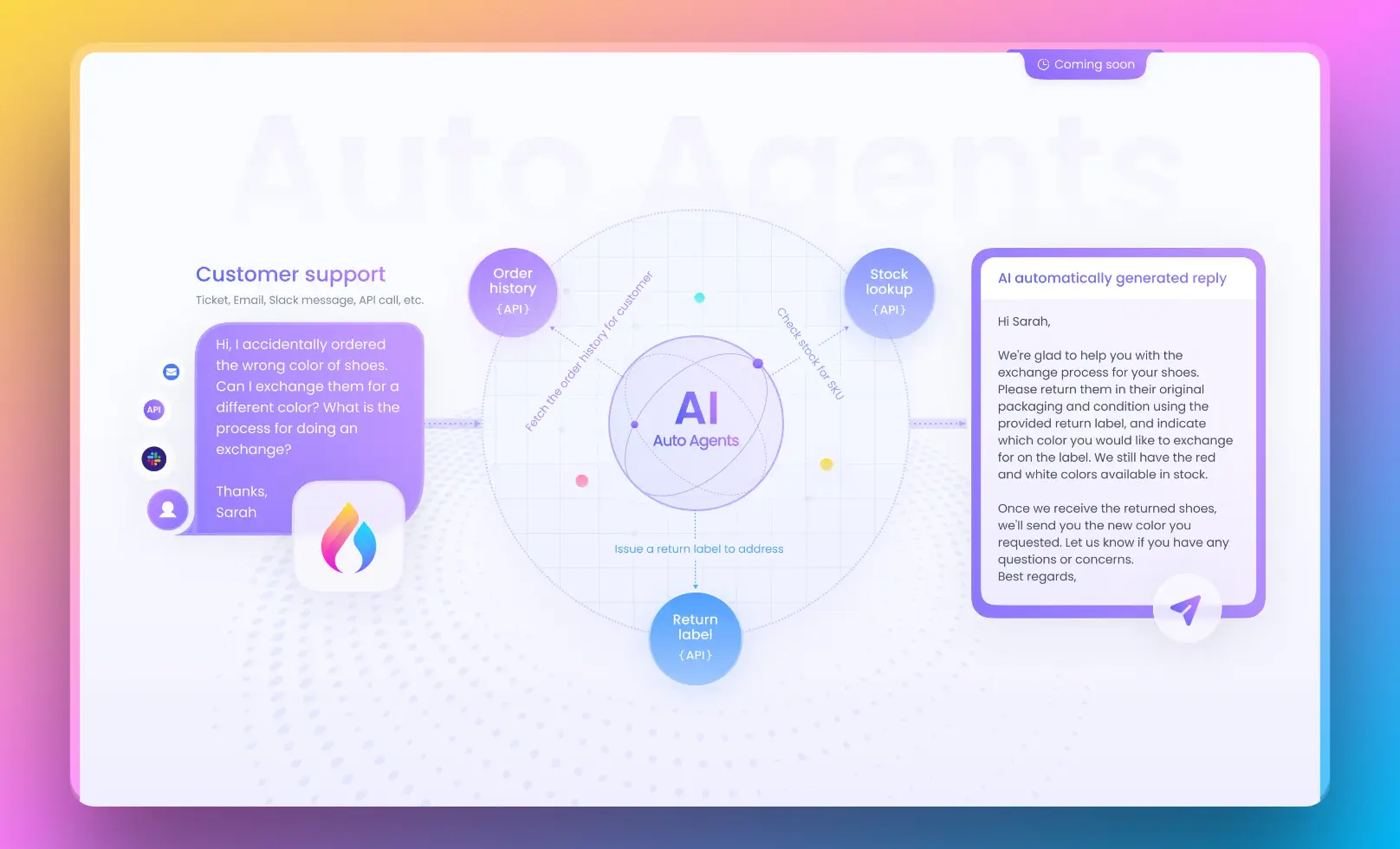
6. Privacy and Security: Anakin AI prioritizes the privacy and security of your data. Your information is protected, ensuring that your text generation activities remain confidential.
Conclusion
The "There was an error generating a response" message in ChatGPT may momentarily disrupt your text generation endeavors, but armed with the troubleshooting steps outlined in this guide, you can swiftly overcome this hurdle and continue your AI-powered conversations.
Additionally, by exploring alternatives like Anakin AI, you expand your text generation capabilities and tailor your approach to different use cases. Whether you choose to stick with ChatGPT or venture into the world of Anakin AI, the key is to have versatile tools at your disposal to meet your diverse text generation needs.
So, the next time you encounter an error message, remember that it's merely a temporary setback on your journey through the text generation landscape. Troubleshoot, adapt, and explore new horizons—you're well on your way to mastering the art of generating content with AI!
from Anakin Blog http://anakin.ai/blog/there-was-an-error-generating-a-response/
via IFTTT

No comments:
Post a Comment